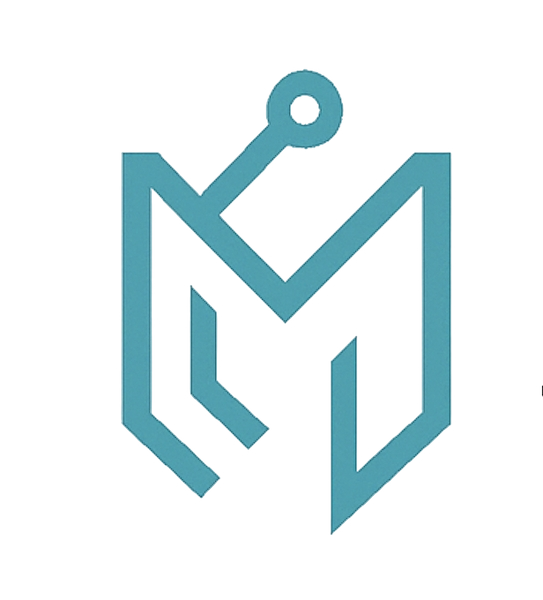Building Progressive Web Apps with Next.js
Talha Abbas
12/5/2023
7 min read
Building Progressive Web Apps with Next.js
Progressive Web Apps (PWAs) combine the best of web and mobile apps, offering native app-like experiences through web technologies.
PWA Core Features
Service Workers
Offline functionality implementation:
Caching strategies
Background sync
Push notifications
Network interception
Web App Manifest
App-like installation:
Home screen installation
Splash screen configuration
Display modes
Icon specifications
Next.js PWA Integration
Configuration Setup
PWA enablement in Next.js:
next-pwa plugin installation
Manifest configuration
Service worker registration
Offline page setup
Caching Strategies
Optimal caching implementation:
Static asset caching
API response caching
Dynamic content strategies
Cache invalidation
Performance Optimization
Loading Performance
Fast initial load times:
Code splitting
Lazy loading
Image optimization
Critical resource prioritization
Runtime Performance
Smooth user interactions:
Virtual scrolling
Debounced inputs
Optimistic updates
Memory management
Offline Functionality
Data Synchronization
Offline-first approach:
Local data storage
Conflict resolution
Background synchronization
Queue management
User Experience
Seamless offline experience:
Offline indicators
Cached content display
Graceful degradation
Error handling
Push Notifications
Implementation Strategy
Engaging user notifications:
Notification permission
Subscription management
Message personalization
Delivery optimization
Best Practices
Effective notification usage:
Timing considerations
Content relevance
Frequency management
User preferences
Testing and Deployment
PWA Testing
Comprehensive testing approach:
Lighthouse audits
Offline testing
Performance testing
Cross-browser compatibility
Deployment Considerations
Production deployment:
HTTPS requirement
CDN configuration
Monitoring setup
Update strategies
PWAs represent the future of web applications, bridging the gap between web and native mobile experiences.